The Low-Code Ecosystem
In this post, we will take a closer look at the Low-Code Ecosystem and its essential components, which together provide a robust and efficient solution for businesses and developers alike. We will examine the following subtopics:
Floyd DePalma
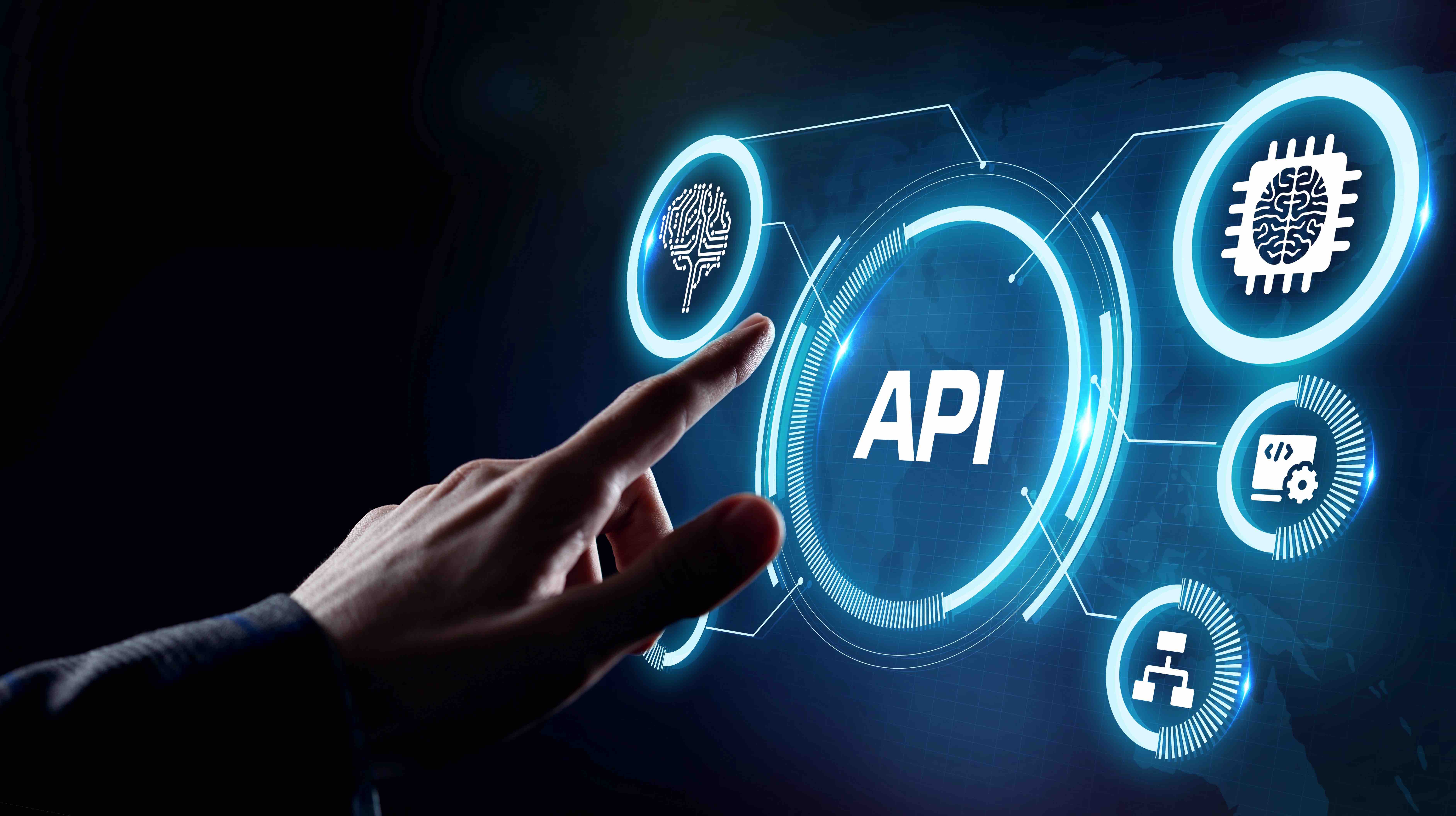
In this post, we will take a closer look at the Low-Code Ecosystem and its essential components, which together provide a robust and efficient solution for businesses and developers alike. We will examine the following subtopics:
- Low-code platforms: Gain insights into the top low-code platforms in the industry, and understand how they can accelerate your application development processes, empowering you to build and deploy applications quickly.
- Low-code tools: Dive into the wide range of tools specifically designed for low-code development, simplifying the creation, management, and maintenance of applications, allowing businesses to stay agile and adapt to evolving needs.
- Low-code development software: Explore the software solutions that underpin low-code development, enabling organizations to construct applications with minimal manual coding while retaining the flexibility to customize and extend functionality when necessary.
- Low-code development tools: Familiarize yourself with the diverse development tools available for low-code application development, such as visual design tools, drag-and-drop builders, and pre-built templates, which together enable you to create sophisticated applications in a fraction of the time traditionally required.
Low-code platforms
Low-code platforms have emerged as a crucial tool in application development, enabling businesses and developers to create powerful applications much faster. This post will delve into the world of low-code platforms, exploring their features, benefits, and some of the leading options available today.
What are Low-Code Platforms
Low-code platforms are development environments that simplify the process of creating applications by providing a visual approach to design and the use of pre-built components. They minimize the need for extensive hand-coding, allowing for rapid development and deployment of applications. By utilizing low-code platforms, businesses can significantly reduce development time and costs, enhance collaboration between IT and business teams, and swiftly adapt to evolving market demands.
Key Features of Low-code Platforms
- Visual development environment: low-code platforms offer a user-friendly, drag-and-drop interface, enabling developers to design applications visually without needing in-depth coding knowledge.
- Reusable components: A library of pre-built components and templates is available on these platforms, which can be customized and reused across multiple applications, ultimately saving time and effort.
- Integration capabilities: low-code platforms often come equipped with built-in connectors and APIs, streamlining the integration process with existing systems and data sources.
- Scalability and performance: Many low-code platforms are designed to scale alongside your business growth, ensuring optimal performance even as the number of users and data volume increases.
- Security and compliance: Top low-code platforms incorporate built-in security features and compliance tools, guaranteeing that your applications adhere to industry standards and regulations.
Leading low-code Platforms
- OutSystems: OutSystems is a widely recognized low-code platform that provides a comprehensive set of application development, integration, and deployment tools. With its visual development environment and extensive library of pre-built components, OutSystems allows developers to build and deploy applications rapidly and efficiently.
- Appian: Appian is a low-code platform that delivers powerful process automation and management capabilities to businesses. With its intuitive design interface and robust integration options, Appian helps organizations streamline their workflows and develop applications tailored to specific business needs.
- Mendix: Mendix combines visual development tools with a strong focus on collaboration between IT and business teams. Its built-in collaboration features enable organizations to develop applications that align with their strategic goals and objectives.
- Microsoft Power Apps: As part of the Microsoft suite, Power Apps integrates seamlessly with other Microsoft services, making it an ideal choice for organizations already using Microsoft products. Power Apps offers a user-friendly interface, a wide range of pre-built components, and robust integration capabilities.
Low-code platforms are revolutionizing application development by offering visual development environments, reusable components, and integration capabilities. These platforms enable businesses to create applications quickly and efficiently while maintaining the flexibility and customization options necessary for adapting to changing market demands. As the low-code ecosystem continues to evolve, organizations should explore the advantages of these platforms to stay agile and competitive in today's dynamic business landscape.
Low-Code Tools
Low-code tools drive the increasing popularity of low-code development, enabling developers and businesses to streamline the application development process. This post will explore the different low-code tools available, their benefits, and some popular options to consider integrating into your development workflow.
What Are Low-Code Tools
Low-code tools are software or utilities designed to facilitate applications' rapid creation, modification, and deployment using a low-code approach. These tools often provide a visual development environment, drag-and-drop functionality, and pre-built components, reducing the need for extensive coding and allowing for more efficient application development.
Types of Low-Code Tools
- Visual development tools: These tools offer a graphical interface for designing application components, such as user interfaces, workflows, and data models, with little to no coding required.
- Application builders: Application builders allow developers to create applications using pre-built templates and components, which can be customized to meet specific business needs.
- Workflow automation tools: Workflow automation tools enable developers to design and automate business processes, connecting different systems and applications without writing extensive code.
- Integration tools: These tools simplify connecting applications with existing systems, data sources, and services through pre-built connectors or APIs.
- Reporting and analytics tools: low-code tools focusing on reporting and analytics allow developers to easily create custom reports and dashboards, providing businesses with valuable insights and data visualization.
Popular Low-Code Tools
- Microsoft Power Apps: Power Apps is a versatile low-code tool that allows developers to create custom applications quickly and easily, integrating seamlessly with other Microsoft services.
- Zapier: Zapier is a widespread workflow automation and integration tool that connects applications and automates tasks with minimal coding required, streamlining business processes and boosting efficiency.
- Airtable: Airtable combines the simplicity of spreadsheets with the power of databases, offering a visual development environment for designing custom applications and workflows without extensive coding knowledge.
- Bubble: Bubble is a low-code application builder that enables developers to create fully functional web applications using a drag-and-drop interface and pre-built components without the need for extensive coding expertise.
- Appgyver: Appgyver is a low-code platform that provides a suite of tools for creating applications, including visual development tools, application builders, and integration capabilities.
Low-code tools transform the application development landscape by empowering businesses and developers to create more efficiently and flexibly. By leveraging these tools, organizations can reduce development time, lower costs, and improve overall productivity. As the low-code ecosystem continues to evolve, businesses should explore the advantages of low-code tools to stay competitive in the rapidly changing world of application development.
Low-Code Development Software
low-code development software is a type of software that enables developers to build applications with minimal or no coding required. These tools use drag-and-drop interfaces and pre-built templates to make the development process faster and easier.
In recent years, low-code development software has gained popularity among developers due to its ability to simplify the development process and reduce the time required to create applications. With low-code development software, developers can focus on the business logic and functionality of the application instead of spending time on coding.
Many different low-code development software options are available, each with its features and capabilities. Some popular low-code development software options include:
- Microsoft PowerApps - a cloud-based low-code development platform that enables users to create custom business applications quickly and easily.
- OutSystems - a low-code development platform that enables developers to create enterprise-grade applications quickly and efficiently.
- Mendix - a low-code development platform that enables users to build web and mobile applications quickly and easily.
- Appian - a low-code development platform that enables users to build enterprise applications quickly and easily.
- Salesforce Lightning Platform - a low-code development platform that enables users to build custom applications for Salesforce quickly and easily.
When choosing low-code development software, it is essential to consider factors such as ease of use, flexibility, scalability, and security. It is also essential to consider your organization's specific needs and the applications you will develop.
Low-code development software has the potential to revolutionize the way applications are developed, enabling developers to create applications faster and more efficiently than ever before. With its ease of use and powerful capabilities, low-code development software is quickly becoming popular among developers and organizations.
Whether you are an experienced developer or a novice, low-code development software can help you create applications quickly and easily, enabling you to focus on your applications' business logic and functionality rather than spending time on coding. As the demand for applications continues to grow, low-code development software will likely become an increasingly important tool in the application development process.
Low-Code Development Tools
Low-code development tools have emerged as game-changers in application development, allowing organizations to rapidly create and deploy applications with minimal coding effort. This post will delve into the benefits of low-code development tools, the different types that are available, and some popular options to consider for your development projects.
What Are Low-Code Development Tools
Low-code development tools are software applications or utilities designed to help developers create applications using a low-code approach, which minimizes manual coding and promotes rapid development. These tools often provide visual development environments, drag-and-drop functionality, and pre-built components, making it easier for developers to create applications and allowing non-developers to participate in the development process.
Benefits of low-code Development Tools
- Faster development: low-code tools help reduce the time it takes to create applications by automating repetitive tasks and providing pre-built components.
- Reduced costs: low-code tools can help organizations save on development costs and resource allocation by speeding up development.
- Greater accessibility: Low-code development tools allow non-developers, such as business analysts and subject matter experts, to contribute to the application development process, fostering collaboration and innovation.
- Enhanced flexibility: low-code tools allow developers to create applications tailored to specific business needs without being constrained by traditional development frameworks.
Types of Low-Code Development Tools
- Visual development environments: These tools provide a graphical interface for designing and building application components, such as user interfaces, workflows, and data models, with minimal coding required.
- Workflow automation tools: Workflow automation tools help developers design and automate business processes, connecting different systems and applications without writing extensive code.
- Integration tools: Integration tools simplify connecting applications to existing systems, data sources, and services using pre-built connectors or APIs.
Popular Low-Code Development Tools
- OutSystems: OutSystems is a leading low-code platform that offers a comprehensive set of tools for creating and deploying enterprise-grade applications with minimal coding.
- Mendix: Mendix is a popular low-code development tool providing a visual development environment for creating applications, integrating existing systems, and automating workflows.
- Wavemaker: Wavemaker is a low-code development platform that enables developers to create responsive web and mobile applications using a visual drag-and-drop interface.
- Appian: Appian is a low-code development platform that offers tools for creating applications, automating processes, and integrating with external systems, helping organizations improve their digital transformation efforts.
- Zoho Creator: Zoho Creator is a low-code development tool that allows developers to create custom applications using a drag-and-drop interface and a wide range of pre-built components.
Low-code development tools are revolutionizing how applications are created and deployed, allowing organizations to develop and iterate on their software projects rapidly. By adopting low-code development tools, businesses can reduce development time, lower costs, and involve a broader range of team members in the development process. As the low-code ecosystem continues to grow, organizations should consider embracing low-code development tools to stay competitive and agile in the ever-evolving world of application development.
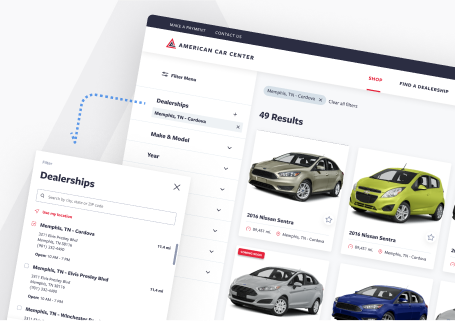
UX best-practices consultation!
Review your product with our industry leaders today at no cost.
Table of Contents
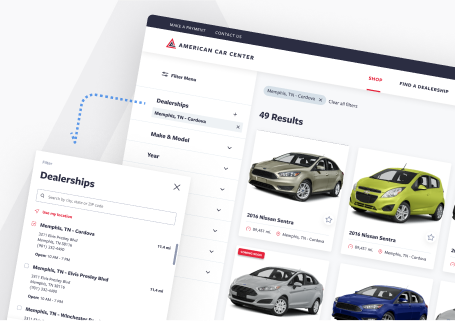
UX best-practices consultation!
Review your product with our industry leaders today at no cost.




