7 UX Principles That Inform Good Design
For many, the work of experience designers seems like an arcane ritual.
Zach Watson

For many, the work of experience designers seems like an arcane ritual.
There’s a lot of talk about empathy maps, workflows, and wireframes, some work happens, and then there’s a finished design.
The reality is interaction designers use a set of psychological principles to guide their work.
Some of these concepts predate the personal computer, but they all have roots in empirical studies conducted by professional researchers. And they all describe important patterns in how humans make decisions and interact with technology.
By pulling back the curtain and exploring these UX principles, I hope to clarify that good experience design is based on established research — not just obscure phrases.
And now, a list of UX principles
1. Aesthetic Usability Effect
Users often perceive aesthetically pleasing designs as more usable than less attractive designs — even if that’s not true.
Masaaki Koruso and Kaori Kashimura first noted the aesthetic usability effect during their research for Hitachi in the 1990s.
Their study showed people perceived usability less because of the interface’s actual mechanics and more because of how beautiful they believed the design to be.
The results probably surprised the researchers, but they make sense in the larger context of human behavior. Humans rarely act purely on logic. More often, people are guided by their emotions.
How this affects UX design
The aesthetic usability effect underlines that in design, beauty is not just for beauty’s sake. If something looks good, people tend to believe it will work well, too.
So even if your user interface has minor usability problems, people will be more forgiving during their experience.
If the visual design is strong enough, people can also develop strong emotional connections to the product — like with sports cars or MacBooks.
It’s important to remember that beauty is subjective, and can vary a great deal from culture to culture.
In any case, investing the resources to craft a beautiful visual design can give your product a better shot at success — which means it’s a smart business move.
A couple of examples
Any list of examples of the aesthetic usability effect has to start with Apple.
Steve Jobs always envisioned a computer that was enjoyable to use and had an element of beauty. Don Norman, who served as Apple’s VP of Advanced Technology Group, wrote a book titled Emotional Design.
The truth is simple: beautifully designed products are Apple’s hallmark. Few companies do it better.
E-commerce brands not only need to create aesthetically pleasing products, but they also need to ensure their website’s UI looks great when people show up to shop.
In recent years, Nike has always maintained a stellar interface design. Each shoe showcases a work of modern art, and the relatively minimal UI design keeps your attention squarely on the product.
2. Hick’s Law
The more options users are presented with, the longer they will take to make a choice.
Another pair of psychologists, William Edmund Hick and Ray Hyman, uncovered this principle during a series of experiments in the 1950s.
The two researchers wanted to test the relationship between the number of stimuli a person perceives and how quickly that person then reacts to any one stimulus.
Their findings concluded that an increased number of choices increases the amount of time it takes someone to reach a decision.
Think of Hick’s Law as the scientific explanation for information overload.
How this affects UX design
To avoid overloading people with choices, designers will reduce the choices available on each screen and simplify the act of making a decision.
A simple experience is often the most intuitive because it takes less mental effort for people to complete their goals.
This is the foundation of navigation design when a few categories lead to a wider array of choices. Instead of listing every product in your store, a good designer will nest them under a “Product” navigation item, and let users narrow down their choices.
Like most e-commerce sites, asos has a ton of options. To avoid vomiting all this information on the user, designers nest increasingly detailed information under broad categories.
You’ll also see the influence of Hick’s Law when designers attempt to simplify the process of making a complex choice.
So when you book a hotel, you aren’t forced to fill out all of the information on one screen. The experience is designed for you to make a few easy choices on each screen and then move on to another set of easy choices until you’re done.
Booking on Airbnb could be an exhausting experience. Instead, it’s remarkably simple. Just enter four pieces of information, and the site provides you with rooms that match your requirements.
Modern life has left people feeling like they have less free time than ever before. Whether that’s true or not is up for debate, but when people constantly operate in a rush, an easier experience is always better.
3. Fitts’s Law
In 1954, Paul Fitts concluded the time it takes humans to move to and select a target depends on both the distance of the target as well as its size.
The farther away the target, the more time it takes to move there. The smaller the target, the longer it takes to select it.
I know these statements may seem obvious, but they are hugely influential in designing usable software.
How this affects UX design
By understanding what makes things difficult to select, designers can create and arrange elements with ease of use in mind.
Making buttons bigger is a tried and true example.
On Mint’s homepage, the most important buttons are more prominent than other options. They’re also in the middle of the page, which requires less distance for your mouse to travel.
Now that mobile design is a primary consideration, Fitt’s Law has only become more relevant. Since people can’t stretch their hands, the size and spacing of elements in mobile user interfaces have to be precisely planned and executed.
The most important button on the entire Headspace home screen is bigger than any other element on the page and positioned in an area that’s ideal for my thumb.
There are definitely other principles at play when we’re discussing usability, but the position and size of interactive elements a timeless factors.
4. Von Restorff Effect
When users view a series of similar objects, the one that stands out most from the rest is most likely to be remembered.
This principle was pioneered back in 1933 by the psychiatrist Hedwig von Restorff. During her study, von Restorff utilized the isolation principle, which describes a distinct feature of an item in a list, specifically in size, shape, color, or spacing.
How this affects UX design
Like Fitts’s Law, designers use the Von Restorff Effect to make important information easier to find for users.
Buttons and other types of calls to action are classic examples of this principle.
Betterment’s investment plan calculator makes it obvious what information users need to input to get started by changing the color of the text. The distinct shape of the button clarifies how people should interact with that design element.
5. Jakob’s Law
People spend most of their time using websites or apps other than yours. To reduce cognitive load and improve usability, you should utilize designs that mirror how other sites function.
Posited by UX expert Jakob Nielsen, this principle is the newest of the bunch.
The idea is relatively simple: people don’t like to learn new things, so they prefer websites and applications to work mostly the same.
This decreases the amount of mental effort users have to expend learning a new system and lets them focus on the content of the website or application.
How this affects UX design
To accommodate the expectations and behaviors of modern users, designers often start with a design pattern. These patterns are just what they sound like: visual models that solve recurring user experience problems.
An onboarding design pattern from ui-patterns.com.
It’s important to emphasize that designers don’t use patterns to cut corners. They use them because these particular patterns have stood the test of time and proven themselves to be effective at solving a particular scenario.
Plus, patterns are just starting points. The real work starts when designers innovate on existing patterns to build an optimized experience for your audience.
6. Zeigarnik Effect
Humans remember tasks that are interrupted or left incomplete with more clarity than completed tasks.
The psychologist Bluma Wulfovna Zeigarnik uncovered this principle of memory in the Soviet Union around the 1920s.
Legend has it that she first observed the habit of human memory when her professor noted that a waiter had better recall of his unpaid orders than his paid ones. Once each order was paid, the waiter seemed to forget about them.
Zeigarnik went on to study this phenomenon more closely and discovered that once people begin a task, their minds can remain focused on that task until it is completed.
How this affects UX design
Modern life is full of distractions, so designers often visualize the progress people are making on their tasks to focus their attention and keep them engaged.
The progress bar is the most prominent example of this principle in practice. From app onboarding to e-commerce checkouts, visual representations of progress are becoming more common in all kinds of experience design.
Duolingo’s achievement functionality utilizes progress bars to show users how close they are to hitting a milestone.
Visualizing the user’s progress is effective not only because of the Zeigarnik Effect but also because humans derive motivation from a sense of progress.
7. Pareto Principle
Roughly 20% of UX design work will deliver 80% of the results.
You’ve heard that one before, haven’t you? Yeah, me too. The thing is, the 80/20 Rule actually has a fascinating history.
In 1906, the excellently named Vilfredo Federico Damaso Pareto observed that 80% of the wealth in Italy was owned by 20% of the population.
Pareto’s observation was compelling in its own right, but in 1941 Joseph Juran, a management consultant and engineer, applied the 80/20 concept to quality management problems.
Through his experience, Juran noticed that roughly 20% of root causes led to 80% of all quality control incidents. He poetically referred to the concept as “the vital few and the trivial many.”
And so the 80/20 Rule was born.
How this affects UX design
Rather than help designers make creative decisions, the Pareto Principle helps designers allocate their time wisely.
To ensure their designs have the greatest impact, designers need to unearth the 20% of tasks that are most important to your business and your users.
Fortunately, there’s a research technique for a problem called task analysis made just for this problem. By conducting usability research, designers are able to pinpoint which tasks people perform on your website or application most often.
Then by getting input from stakeholders, they can prioritize tasks based on ROI for the business.
Effective use of the Pareto Principle can save a ton of time (and money) during the UX design process research phase.
***
Look, it’s normal to feel overwhelmed by the breadth of UX design. The job is a technical discipline that has deep roots in psychology. This list of UX principles isn’t even comprehensive.
(You can find a full list here, btw.)
But by examining some of the ways web designers make decisions, it’s easier to appreciate their craft and rest assured that their process is guided by principles rather than random choices.
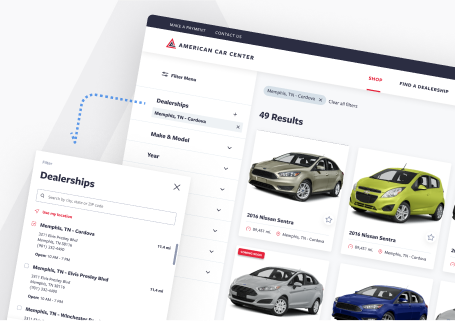
UX best-practices consultation!
Review your product with our industry leaders today at no cost.
Table of Contents
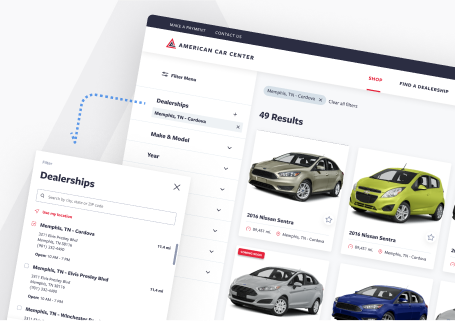
UX best-practices consultation!
Review your product with our industry leaders today at no cost.





